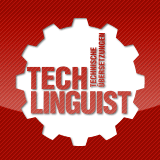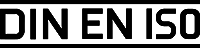Formats and software for technical translations
We professionally process all common formats used in technical translations today.
Techlinguist delivers print-ready documents
|
Extension |
Software |
We translate with... |
||
| .doc, .docx | Word | MS Word or SDL Trados | ||
| .xls, .xlsx | Excel | MS Excel or SDL Trados | ||
| .ppt, .pptx | Powerpoint | MS Powerpoint or SDL Trados | ||
| .qxd, .qxp | QuarkXPress | QuarkXPress in overwrite mode or export -> translation with Trados | ||
| .indd, .idml | InDesign | Adobe InDesign or export to .idml - > Trados | ||
| .fm, .mif | Framemaker | Adobe Framemaker 10 with SDL Trados Studio 2019/2021 (mif files), check formatting in Framemaker | ||
| .dwg, .dxf | AutoCAD | AutoCAD (different versions) in overwrite mode | ||
| .key | Keynote | Apple Keynote | ||
| .xml | various | SDL Trados, Across or xml editor in overwrite mode | ||
| .tif, .jpg | various | Adobe Photoshop in overwrite mode | ||
| .mpp | MS Project | Microsoft Project in overwrite mode | ||
| various |
1) directly into Adobe Acrobat Professional
2) OCR recognition -> translation in Word
3) for scanned PDF files: save as bitmap and edit with Photoshop
|
|||
| .eps, .ai | Illustrator | Adobe Illustrator |
Is the necessary program not in the table?
Just contact us, only the most important formats and programs are listed here. We also work with rare programs, whether for word processing, DTP and others. However, we observe the trend of many customers to reduce the number of PC software used.
Why is it important to provide translations in many formats
Professional technical documentation is rarely written in Word. There are always other programs in use, such as Framemaker or InDesign. And every documentation includes many drawings. Many translators translate only in Word and this is what many clients have problems with: what to do with drawings in AutoCAD, diagrams in Visio, images in tif format or even scanned PDF documents? The preparation of documents for translation and further processing is entrusted to specialized agencies, and this doubles the cost of translation.
We deliver your translations in all formats, because almost every translator in our team works with the most important modern programs.
A special case is the translation of scanned drawings, which are usually in PDF format. We overwrite them so that the client does not see any difference between the original and the translation. There is no secret, we process such drawings as bitmaps.
Translation editorial systems
Many agencies that create technical documentation do it in one of the editorial systems. Since they are usually in xml format, they can be easily translated using one of the CAT tools. There are certain tricks you need to know. We know them all.
Translation with Keynote (.key files)
Translations into Russian in a relatively new program Keynote (key files) we do either directly on an Apple device or create the translation in Windows and then convert in Keynote with subsequent verification.
Modern technical documentation is often a mixture of many formats and sometimes two or more source languages. We will be happy to advise you even before any translation order is placed, without obligation and free of charge.